Some things have to be just right
For the last year or so, our desktop computer has sat on a pile of books to make it the right height. I decided the actual desk top was way too busy, too messy, I wanted to read those books occasionally (dressmaker's pattern drafting and flower gardening to name only two of the five books), and just too much 'too.'
The pic above is the back of the stand. Note, you can see the long shaker pegs are the legs and the spacers between the shelves, the shorter pegs, are stoppers so the file (that slides in from the front) won't slip all the way through.
So, here's what I started with...
And here's what I ended up with:
This cost me exactly $15.55 from Hobby Lobby, and about 25 minutes of my time. I think that's a bargain if ever I saw one. Not 'too' much, it's 'just right.'
I was pleasantly surprised when I realized that the gap underneath was the perfect height for my keyboard to slide into and out of the way when I want to write at the desk.
What do you think?
Holly
xx
PS: I am working behind the scenes on a special project. Something to get you thinking about scripture in a new way, or at least more often... I'm SO excited! Sign up to follow Room to Flourish by email, follow my Room to Flourish Instagram account or follow Room to Flourish on Facebook to stay connected.
After spending way 'too' much time searching the interwebs for the perfect computer stand, and finding the 'perfect' one was, again, asking for 'too' much of my precious moolah, I decided to see what I could find at the trusty local craft store to DIY my own.
Not asking for 'too' much, my list of must-haves looked like this:
- two shelves
- pretty
- space for my monitor
- wide/deep enough for files to fit it the shelves
- not $60
I went to Hobby Lobby looking for unfinished wood shelves/pieces which might get stuck together with dowels, or something-a-rather, with the intention of making a two-shelf, functional thing-a-ma-jig.
Here's what I found:
This wooden canvas, had two picture hooks on the back. It was approx. 35 x 12 inches and clearly 'too' long. But I had a plan.... I cut it in two! My youngest kiddo helped me remove the hangy hooks.
The next job was to use these fancy dowels I found. Shaker pegs.
I used a cordless drill to place the holes for the legs. A couple drops of this amazing glue was more than enough - it's probably the strongest part of this whole doo-dackie-whatsit.
Did you notice, the washi-tape on the drill bit? That's there as a marker for me, so I don't drill deeper than that. Clever tip, right there!
The pic above is the back of the stand. Note, you can see the long shaker pegs are the legs and the spacers between the shelves, the shorter pegs, are stoppers so the file (that slides in from the front) won't slip all the way through.
So, here's what I started with...
And here's what I ended up with:
This cost me exactly $15.55 from Hobby Lobby, and about 25 minutes of my time. I think that's a bargain if ever I saw one. Not 'too' much, it's 'just right.'
I was pleasantly surprised when I realized that the gap underneath was the perfect height for my keyboard to slide into and out of the way when I want to write at the desk.
What do you think?
Holly
xx
PS: I am working behind the scenes on a special project. Something to get you thinking about scripture in a new way, or at least more often... I'm SO excited! Sign up to follow Room to Flourish by email, follow my Room to Flourish Instagram account or follow Room to Flourish on Facebook to stay connected.









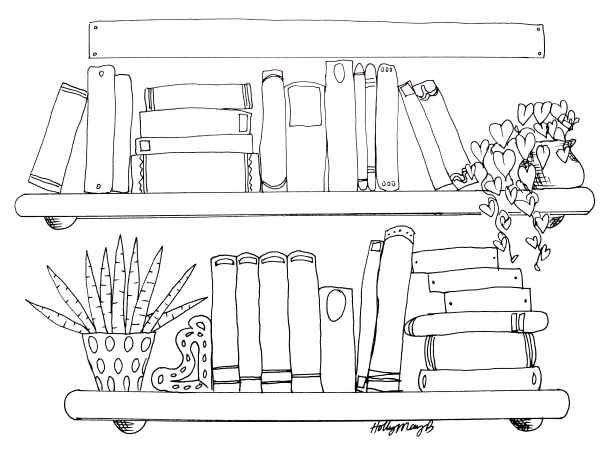

This is SO good. You're amazing at DIY projects! Now you've got me looking at my computer screen and thinking it's not tall enough...
ReplyDeleteThank you, Jenny! It's so satisfying to DIY something that looks good and cost less and works. :D I'm so pleased with it!
DeleteI believe a comfortable monitor height is when the top of the screen matches your eye level, so you're not looking upwards at the screen. But, that's after your elbows and knees are at right-angles when sitting and typing comfortably - so seat height needs adjusting and often you need a footrest. Or adjusting the desk height can help... So many things. I learned a little bit of computer ergonomics once upon a time. Haha!